FaVa 1.0.20240409.2 and FaVa Delogue 1.0.20240409.1 has been released on AppSource

About this release
Released – 10 of April 2024
The release is build on:
- Microsoft Dynamics 365 Business Central, 23.5 (min. release 23.1)
- LS Central, 23.1 (min. release 23.1)
FaVa 1.0.20240409.2
Content
Variant-specific prices and discounts on sales and purchase documents:
Functionality has been implemented on relevant sales and purchase documents to display average values on the matrix line.
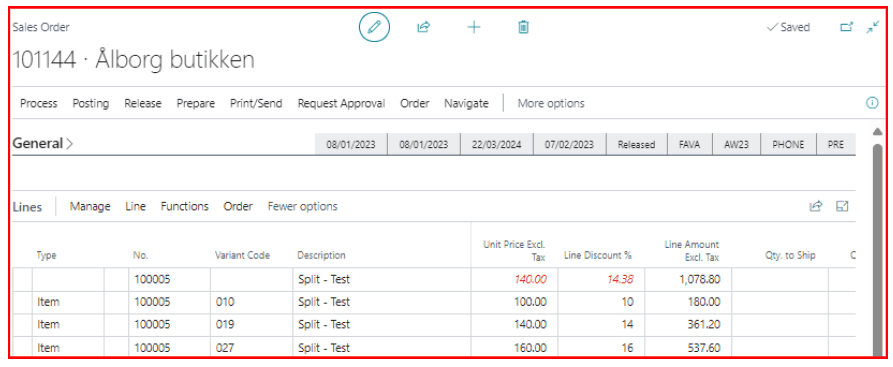
This concerns the fields:
a) “Unit price Excl. Tax” and “Line Discount %” on sales orders, sales return orders and blanket sales orders.
b) “Direct Unit Cost Excl. Tax” and “Line Discount %” on purchase orders and purchase return orders.
Note!
If there are different values in the fields on the underlying item lines, the fields on the matrix line will be displayed in red font!
At the same time, it is now possible to enter values directly in the above-mentioned fields on the sales order line, applicable to both matrix lines and item lines. If values are entered in the fields on a matrix line, the value will automatically be inherited (copied) to the underlying item lines. By entering values in the fields on an underlying item line, one can thus override the retrieved price/discount directly on the sales order line.
Retrieve and create matrix lines on documents from item lines:
A generic function (internal functionality) has been implemented in FaVa to create matrix lines on documents (reversed) from item lines, which is necessary, among other things, when copying documents. The need has arisen so far in the following scenarios:
- Creation of purchase lines by copying sales lines to support standard functionality related to special orders and drop shipment via:
a) The “Carry Out Action Message” function in the ribbon on the requisition worksheet.
b) The “Get Sales Order” function in the ribbon on the purchase order.
- Creation of sales order lines from blanket sales orders.
- Creation of invoice lines by copying sales shipment lines when invoicing.
Improvement of the “Change FaVa Item Status” function:
The “Change FaVa Item Status” function has been improved in several areas.
a) If the item has multiple sales seasons, running the function will never result in a change of item status on the item card itself.
b) If the function is executed with filters that do not result in any changes, a message will appear as shown below.
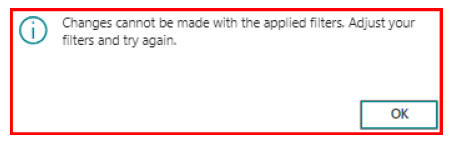
c) The filter “Sales Season (Last added)” has been added to the request page so that you can easily filter on the styles just imported from Delogue and update the item status on these items “all at once” at both item and sales season levels. The run can thus be advantageously used on new items, as subsequent sales seasons imported from Delogue will always inherit the item status from the item in FaVa.
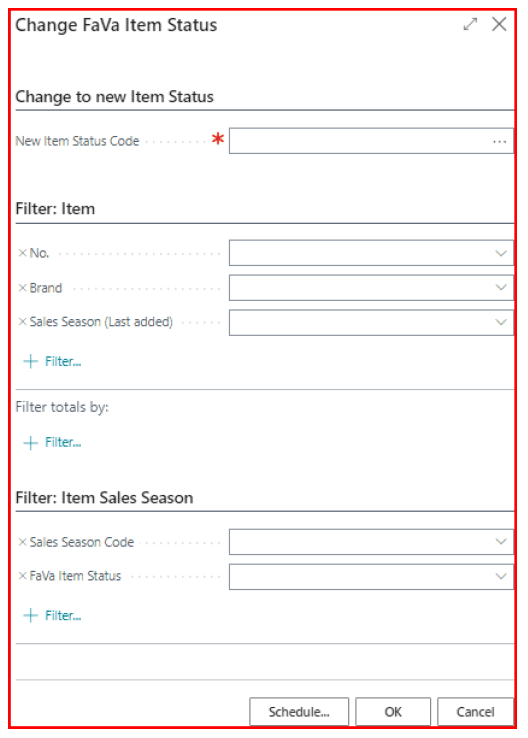
The field “Automatic Ext. Text” on the item card is hidden:
The field “Automatic Ext. Text” on the item card, which should be checked if you want automatic insertion of extended texts on sales and purchase documents, is now hidden. This is primarily because the functionality conflicts with the handling of matrix lines (calculation of line numbers) in FaVa. If the need arises to use the standard functionality, we will solve the Issue at that time.
New location filter for controlling the auto-creation of item sales season for stock:
In FaVa Core Setup under the “Season” overview panel, a new filter field called “Location(s) excluded from Autocreate Sales Season Stock” has been added.
Note!
The field is only visible if the “Autocreate Item Sales Season Stock” field is checked!
The new field is intended for customers who “run” (handle) samples as regular items, as they have so far faced the Issue of item sales seasons being created when receiving samples for individual variants.
If the location code on the purchase order line being received is within the filter of the new field, item sales season for stock for that variant will not be automatically created.
Note!
It should be noted that item sales season for stock is created based on the posted purchases receipt lines, which means that if, in FaVa Core Setup on the “Sales/Purchases” overview panel, the “Disable Posting 0 Quantity Receipt Lines” field is not checked, item sales season for stock will also be created for the purchase receipt lines posted with 0 qty.!
Fixes
Incorrect variant-specific prices on sales return order lines and purchase order lines:
Issue: Previously, an incorrect unit price was retrieved and inserted on sales return order lines – and an incorrect direct unit cost on purchase order lines – if variant-specific prices existed.
Solution: This has now been solved, so that the price created with the order line’s variant code will be retrieved for the order line.
An empty list opens on drill-down in the “Sales Season” field on order lines:
Issue: On drill-down in the “Sales Season” field on order lines (both purchase and sales) an empty list was displayed.
Solution: This has now been solved, and the list is displayed correctly.
The “Block Sales Shipment Proposal” field on FaVa Item Status:
Issue: Previously, if the “Block Sales Shipment Proposal” field on a FaVa item status code was checked, it was not respected in the following situations:
- Running the “Create Pick Suggestion” function in the ribbon on FaVa Pick Worksheet.
- Running the “Create Warehouse Shipment” function in the ribbon on the sales order.
Note!
The “Create Warehouse Shipment” function in the ribbon on FaVa Pick Worksheet does not consider the “Block Sales Shipment Proposal” field, because the check has already been made when creating the pick suggestion itself!
The “Block Purchase Order” field on FaVa Item Status:
Issue: Previously, if the “Block Purchase Order” field on a FaVa item status code was checked, it was not respected when running the “Carry Out Action Message” function in the ribbon on the requisition worksheet. This resulted in purchase order lines being created, on which you could not see or modify the quantity in matrix due to the variant’s item status.
Solution: This has now been solved, so when running “Carry Out Action Message,” an error message will appear indicating that the variant is blocked for purchase orders.
Note!
The lines in the requisition worksheet must therefore be processed “one by one” if there are multiple variants that must not generate purchase order lines!
Error in posting negative consignment lines:
Issue: When posting partial shipments from warehouse shipments, negative consignment lines were previously generated with incorrect quantities.
Solution: This has now been solved, so that negative consignment lines are generated with the actual quantity shipped, and thereby not with the full quantity on the line.
Error in inserting freight line on sales order:
Issue: Previously, an error could occur when inserting a freight line on the sales order if the “Customer Freight Calculation” field is set to “Per Shipment”. The error occurred in situations where there were lines with a higher line number on the sales order, which were not delivered, causing the system to calculate the next line number for inserting the freight line to be the same as the existing sales order line.
Solution: This has now been solved by ensuring that the freight line is inserted as the last line (with the highest line number) on the sales order.
Missing season dimension value on purchase order lines created from requisition worksheet:
Issue: When creating purchase order lines from the requisition worksheet, there was previously an issue, that a value was not applied to the season dimension code on the underlying item lines (although the matrix line was okay).
Solution: This has now been solved, so that the value in the field is also applied to the underlying item lines of the matrix line.
FaVa Delogue 1.0.20240409.1
Content
Mapning LS attributes:
It is now possible to map Delogue Custom Fields to existing LS attributes in FaVa. On the “Delogue Field Mapping” page, it is possible to select an existing LS attribute in the “Map to Type Lookup” field, if you have chosen the value “LS Attribute” in the “Map to Type” field.
If you choose not to fill in the “Map to Type Lookup” field, there is fallback to the name, which will then be shortened to 20 characters and inserted as an LS attribute.
Note!
This function should only be used for LS attributes with Value Type “Text” and not for LS attributes with Value Type “Option Value”!
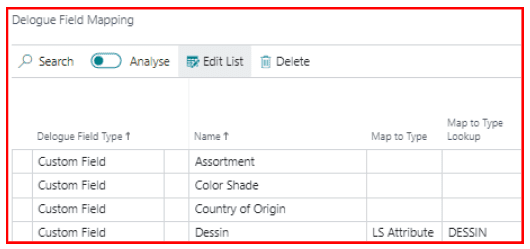
Important links with information about new and planned updates
BC
https://learn.microsoft.com/en-us/dynamics365/business-central/product-news
LS
https://help.lscentral.lsretail.com/Content/Release-Notes-LS-Central/Release-Notes-LS-Central.htm
Continia
- Document Capture – https://docs.continia.com/en-us/continia-document-capture/new-and-planned/overview
- Document Output – https://docs.continia.com/en-us/continia-document-output/new-and-planned/overview
- Expense Management – https://docs.continia.com/en-us/continia-expense-management/new-and-planned/overview
- Payment Management – https://docs.continia.com/en-us/continia-payment-management/new-and-planned/overview
- Collection Management – https://docs.continia.com/en-us/continia-collection-management/new-and-planned/overview